Quick Mocking with Serve
Using the gqlmocks serve command is the fastest way to get mocking only a GraphQL Schema.
The serve command provides:
- Running server at
localhost - A graphiql ide for browsing the schema
- Automatic remote schema fetching with the
--schemaflag - Bundled falso middleware for automatic mocking with fake data
See the gqlmocks command documentation for more information and available flags.
Local Server
Having a mock GraphQL Server available at localhost is valuable for testing against other GraphQL tools and integrating with other locally running services.
npx gqlmocks serve --schema https://s3.aws/schema.graphql --fake
Fetching schema from https://s3.aws/schema.graphql... done
Starting graphql api server on port 4444... done
Local GraphQL API: http://localhost:4444/graphql
IDE client: http://localhost:4444/client
Press Ctrl+C to stop
Local IDE
The provided the /client path available on the server provides a fully running GraphiQL IDE.
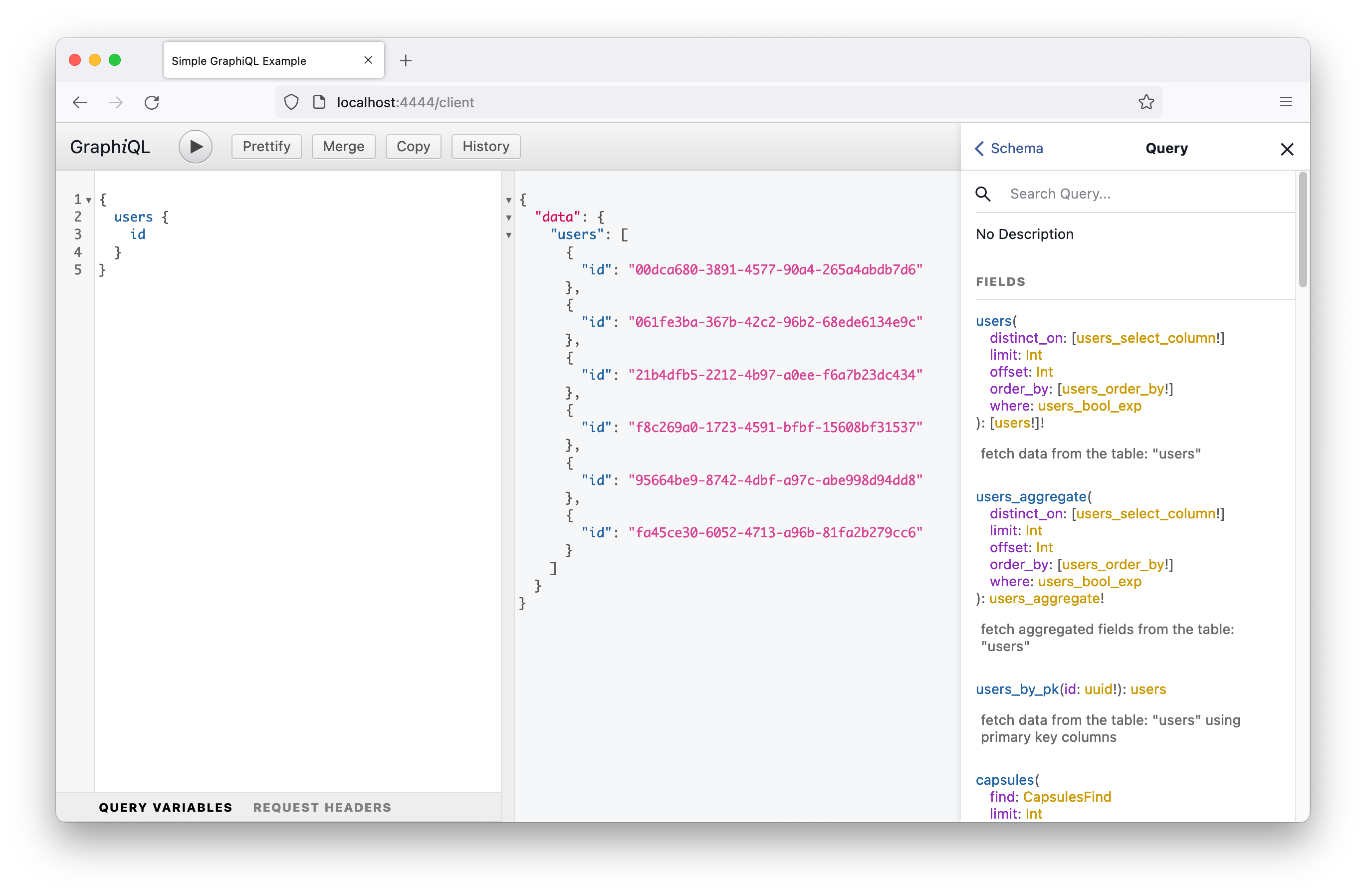
Fast Mocking with Remote Schema and Falso
The fastest way to mocking a GraphQL API without any setup is to use the Falso middleware and specifying a remote url to a GraphQL Schema file or remote GraphQL API. The Falso middleware will handle
# Fetching schema from a running GraphQL API server
npx gqlmocks serve --fake --schema "http://remote-api.com/graphql"
# Fetching .graphql file from url
npx gqlmocks serve --fake --schema "http://s3.aws.com/schema.graphql"
Additional --header flags can be used to specify any headers required to fetch the remote schema.
Using serve with a Local Handler or Config
If a more refined mocking is setup locally the gqlmocks serve command will look for a local project config file to serve. Additionally a specific handler or config file can be served with the --handle and --config flags respectively.